Introduction
Use Pipelogic to build real-world AI solutions and turn ideas into impact.
What is Pipelogic?
Pipelogic is an AI development platform designed for users of all skill levels — from data scientists and ML engineers to full-stack developers and domain experts. It empowers product teams to move faster and build real-time, reliable AI solutions that run seamlessly across both self-hosted private infrastructure and public cloud environments.
At its core, Pipelogic is built around the concept of modular components. These components are small, reusable units of logic that you can connect together visually or through the command line. By composing these components into dataflow pipelines, teams can prototype, iterate, and scale AI-driven solutions quickly and transparently.
Each component performs a single, focused task, such as processing input, transforming data, or making predictions using machine learning models. Components are strongly typed, ensuring data consistency and safety across the entire pipeline — a key feature for reducing bugs and improving collaboration.
Whether you're building video analytics, sensor-driven automation, predictive maintenance, or language-based AI tools, Pipelogic gives you a consistent framework to do it faster, safer, and more maintainably.
Pipelogic is a platform for building logical pipelines — the name comes from “pipe” (streaming data) and “logic” (modular components that process it).
Key Features
Pipelogic is built to streamline the development of AI-powered applications — whether you're working in a browser, a terminal, or deploying to the edge. It provides a powerful set of capabilities designed to reduce friction, ensure consistency, and accelerate development from prototype to production.
| Key Feature | Description | Maturity Level |
|---|---|---|
| Visual programming via a web interface | Design, visualize, and debug data pipelines in the browser | 🟢 Stable |
| CLI tool for code-based workflows using | Script, automate, and gain deeper control via terminal | 🟢 Stable |
| Cross-language support | Code components in Python and C++ | 🟢 Stable |
| Live data streaming | Handle multimodal and real-time applications | 🟢 Stable |
| Built-in essential transformations | Filter, join, reshape, and unpack structured data | 🟢 Stable |
| Model deployment support | Run inference on Triton, TorchServe, and Ollama for LLMs | 🔵 Beta |
| Built-in vibe coding agents | Use natural language to describe and build data pipelines | 🟡 In-Progress |
Triton Inference Server
A high-performance server from NVIDIA that supports TensorFlow, PyTorch, ONNX, and more.

TorchServe
An official model server for PyTorch models, enabling scalable deployment, versioning, and REST APIs.

Ollama
A lightweight tool for running large language models locally with a simple interface.
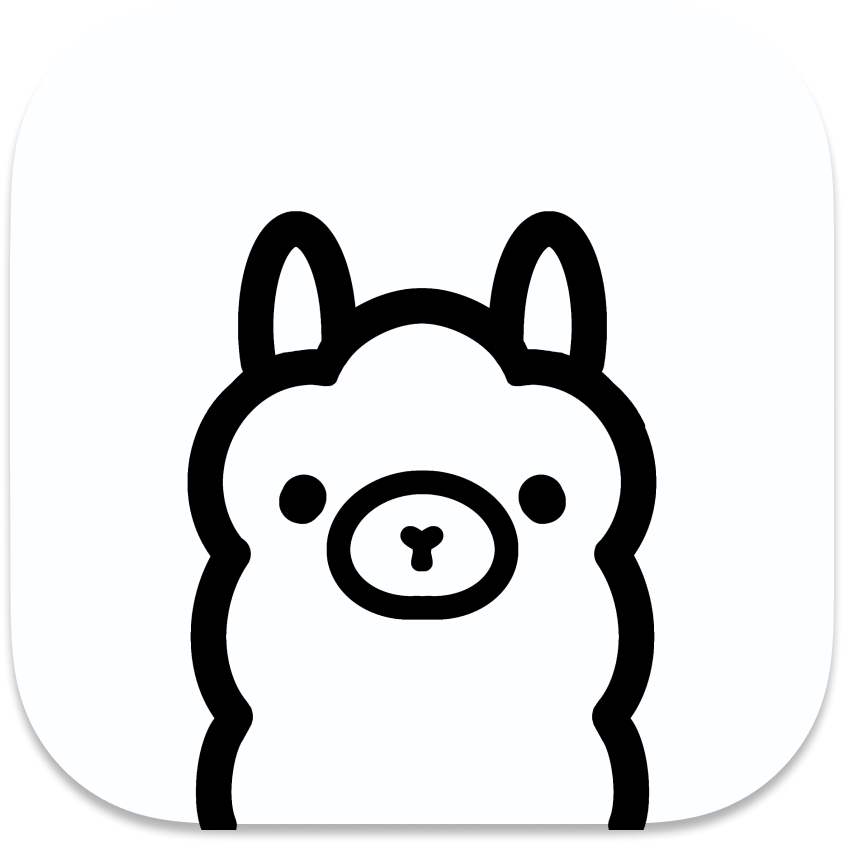
Join our Community
If you have questions about anything related to Pipelogic, you're always welcome to ask our community.